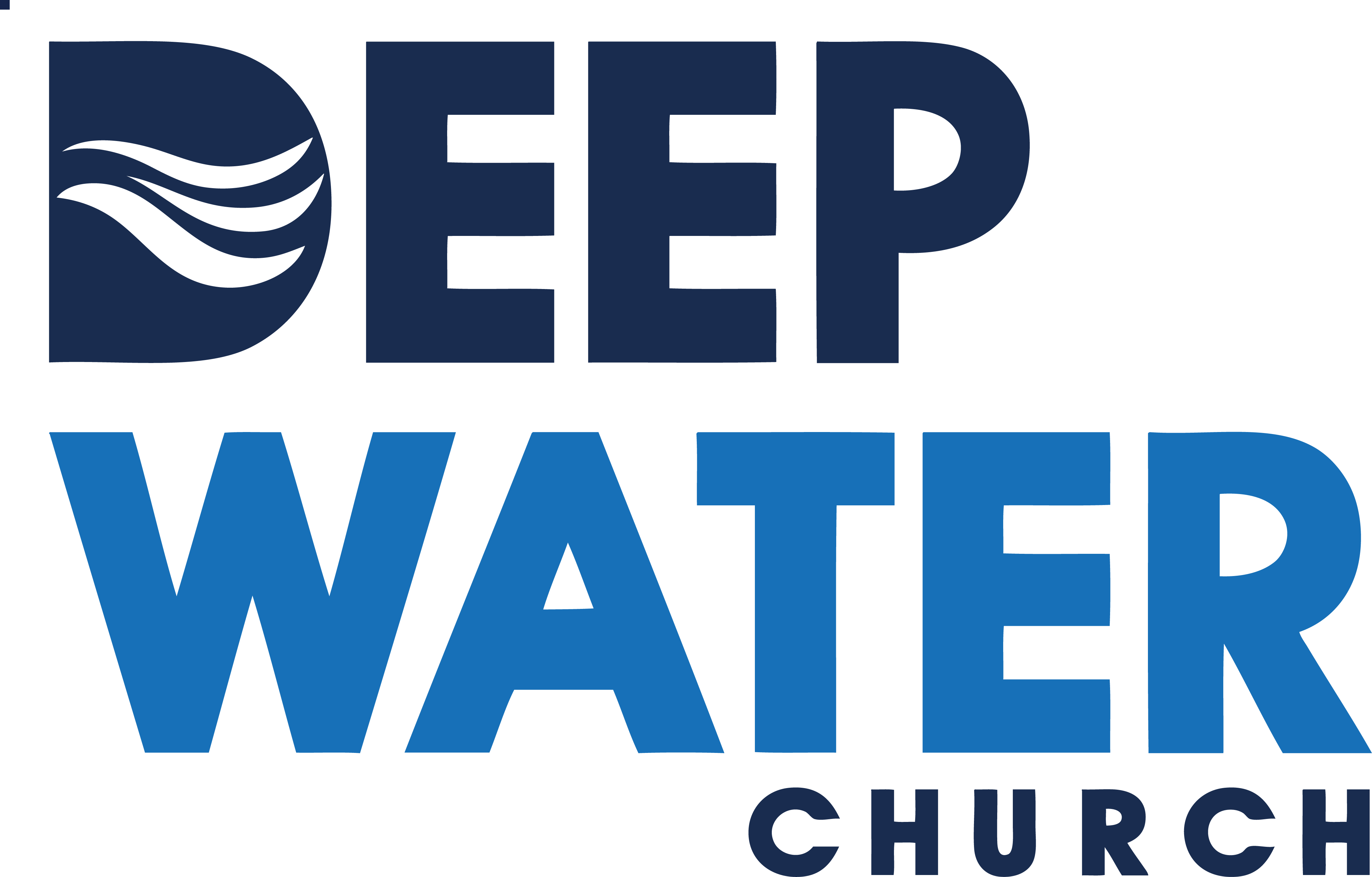From time to time we mention YouVersion on Sunday mornings–and we even have a brochure on the Welcome Table…so, what is YouVersion?
From time to time we mention YouVersion on Sunday mornings–and we even have a brochure on the Welcome Table…so, what is YouVersion?
Each week the Scriptures are available on the screen, but also on your web enabled, Apple or Android device before we start on Sunday and throughout the week. To access our events, follow these simple steps:
![]() Tap the dashboard icon in the top left hand corner of the screen, then tap “Live” (see the icon to the right). Depending on your screen size and version of the app, you may have to scroll down to see this option.
Tap the dashboard icon in the top left hand corner of the screen, then tap “Live” (see the icon to the right). Depending on your screen size and version of the app, you may have to scroll down to see this option.
If you are prompted for the app to use your Location, tap “Allow” if you are looking for local live events.
If there is no prompt, or if no events display:
- Type in a group name (Deep Water), event name, zip code or city.
- Locate the event you want (We use the series name) and tap on it to participate.
- Follow the outline for the Event.
(Shortcut: Just click on the Bible icon at the top of this page. Each week, it links to the current event.)
The event is not “live” in the sense of everyone participating together at one time. People can join and work through the material when they want and at their own speed… and are not interacting “live” with others…. But you are all seeing and reading the same content… so all are literally “on the same page.”
Each week we produce discussion questions. These questions are written to help you get into the passage during the week and apply the truths discussed that week. While we don’t use these during the worship gathering, they can be used for a discussion on the way home, to review things through the week or for something to discuss with some friends.